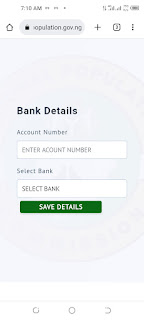.jpg)
NPC Application Update: How to Check Your Application Status and Add Your Bank Details On NPC Portal
In preparation for the conduct of the 2023 Population and Housing Census scheduled to begin from 29th March to 2nd April 2023, the National Population Commission NPC Begins Approval of enumerators, therefore those who applied such position of adhoc staff can now check their Application Status. Furthermore those who are approved they may proceed by submitting of their Bank Details as NPC required in the portal.
Below are the steps on how to check your application status as well as submitting of bank details, please do not rush read the steps very well so as to avoid error in inserting your bank details.
How to Check Your Application Status and Submit Your Bank Details
1. Step 1: Click on the link address https://2023censusadhocrecruitment.nationalpopulation.gov.ng/
2. Step 2: Click on Check "Application Status"
3. Step 3: "Enter Your Application Code" or NIN Number in the provided space
4. Step 4: Click on "PROCEED" give some minutes to load
5. Step 5: Check "Application Status: Pending or Approved"
6. Step 6: if Application Status: Approved click on Submit Bank Details
7. Step 7: Enter your Account Number Correctly And Select Bank
Some Of The Screenshot

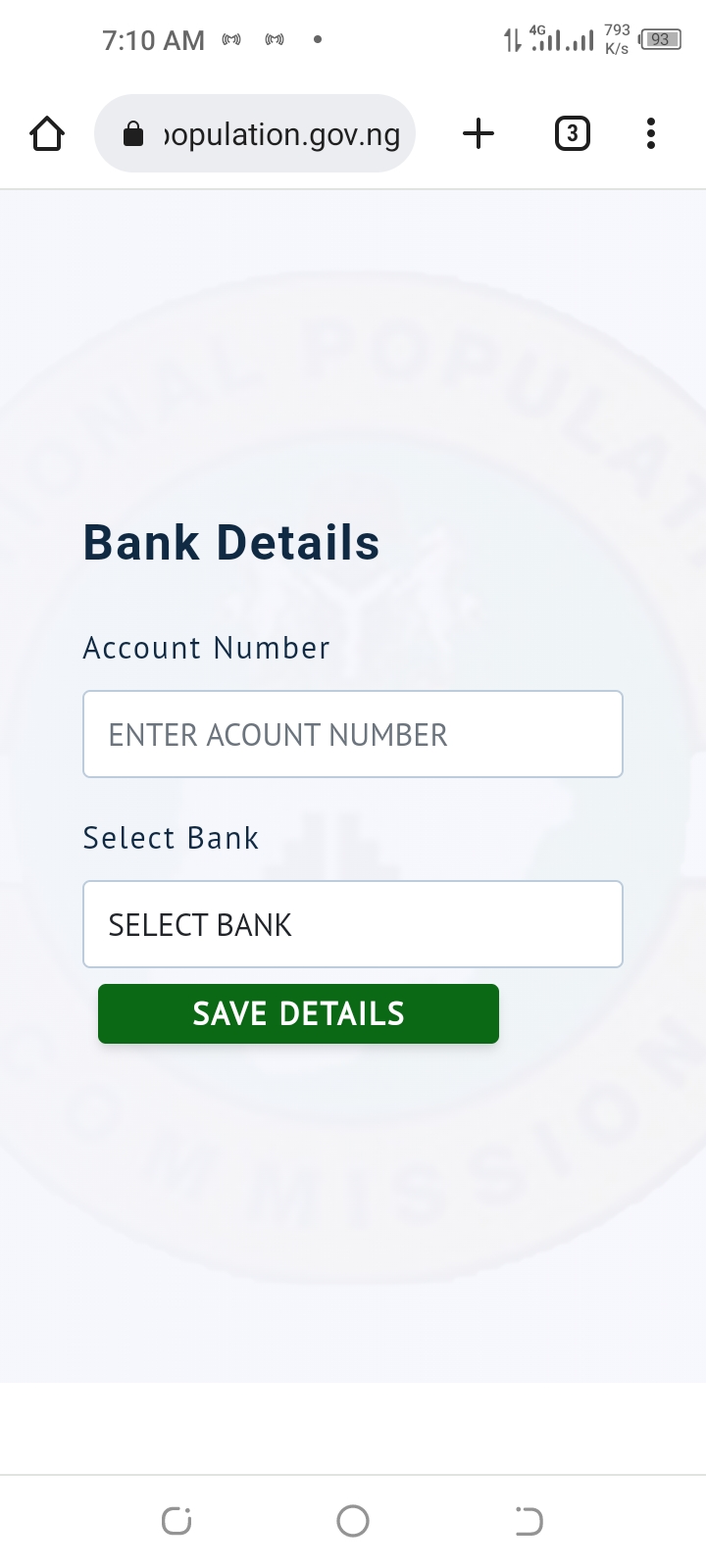
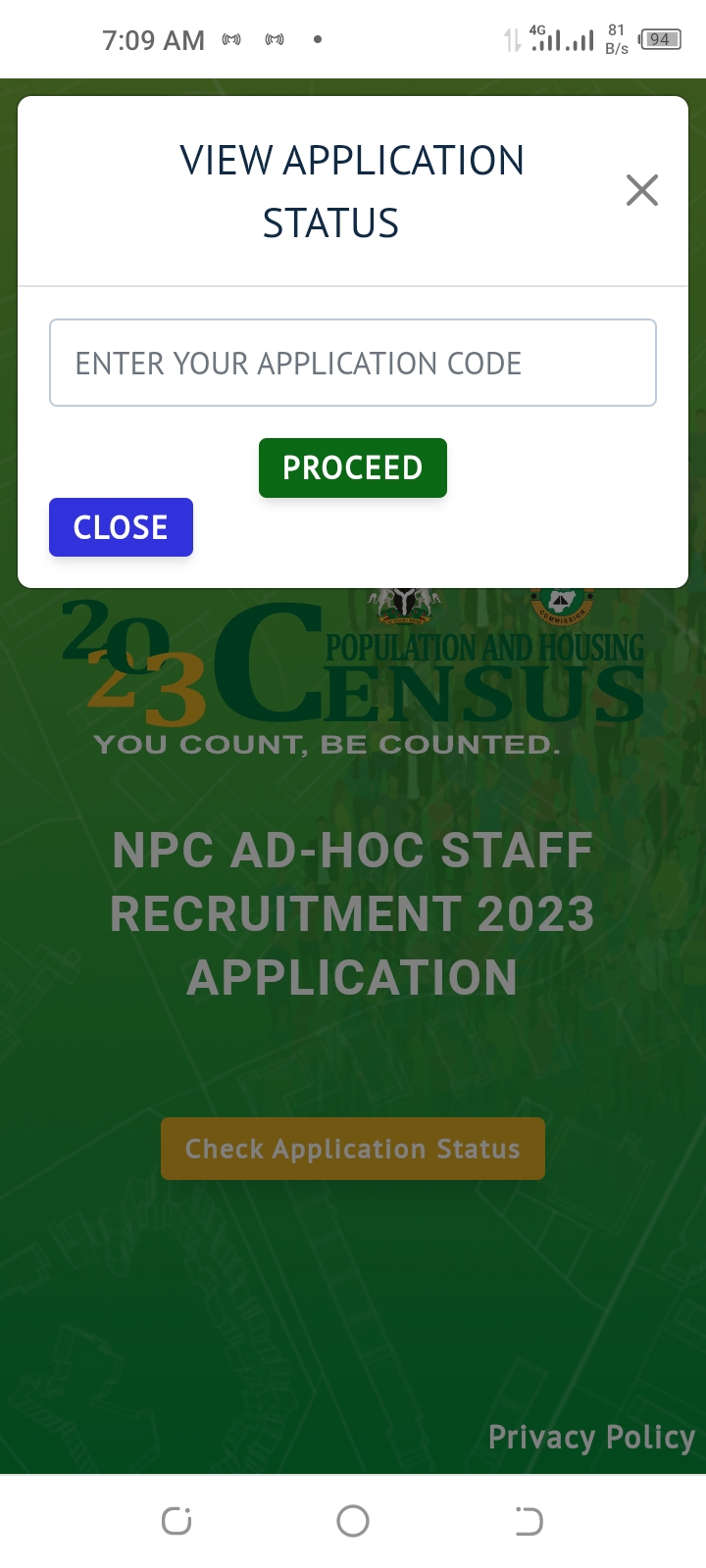
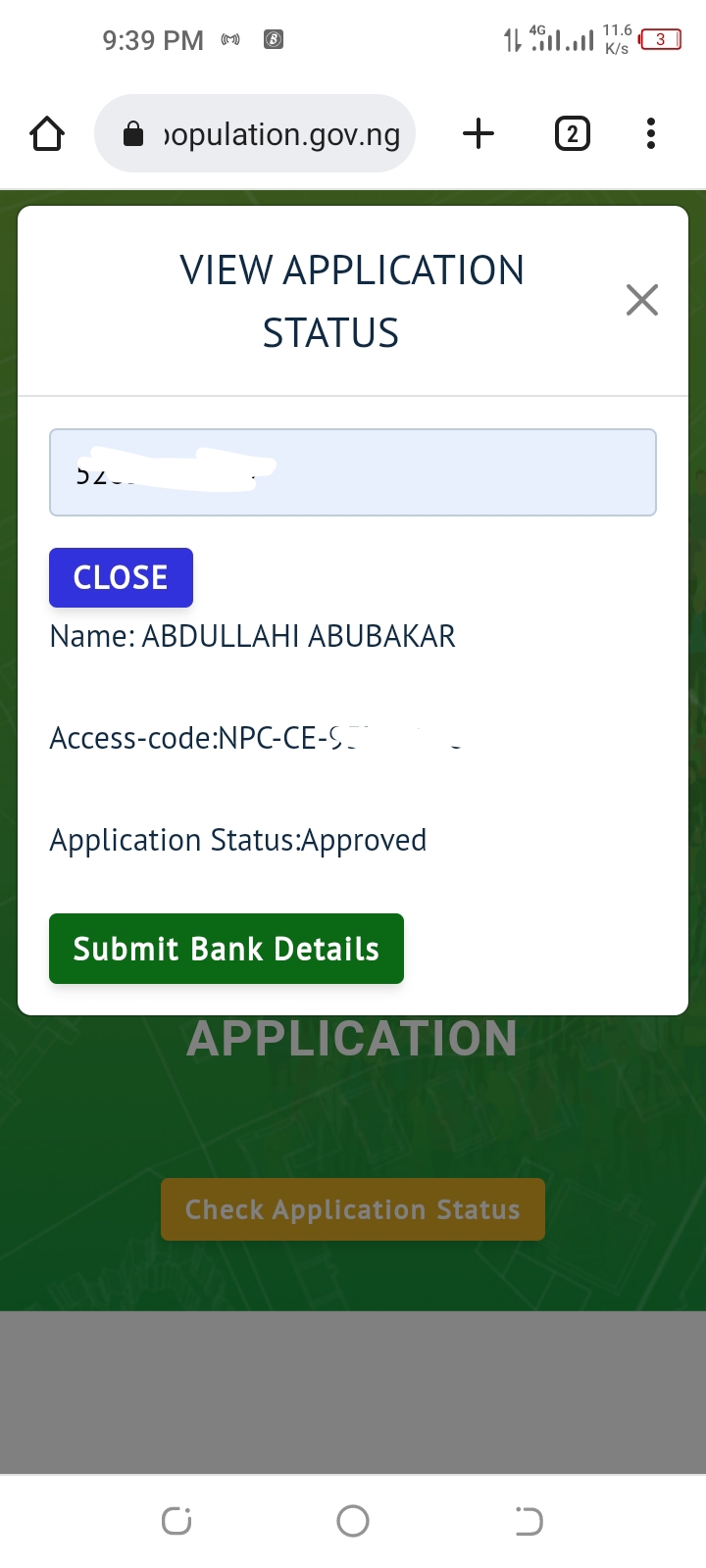

0 Response to "NPC Application Update: How to Check Your Application Status and Add Your Bank Details On NPC Portal"
Post a Comment
Tell us what you think about this article?