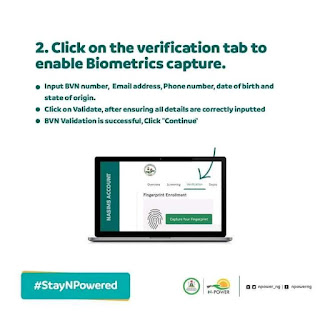
Yadda Zaku Gane Hoton Yatsa (fingerprint /enrollment status) Naku Yayi Ko Baiyiba Kamar Yadda Hukumar NASIMS/N-Power Tafitar
Yadda Zaku Gane Hoton Yatsa (fingerprint /enrollment status) Naku Yayi Ko Baiyiba Kamar Yadda Hukumar NASIMS/N-Power Tafitar
Matakai guda 4 don bincika hoton yatsa na N-Power daya dace mutum ya sane.
1) N-Power Batch C stream 2 duk mai son shiga cikin shirin dole ne ya ziyarci https://nasims.gov.ng/login
2) shiga tashar NASIMS/N-Power portal tare da imel ɗin da kuka yi amfani da su don rajistar N-Power ko ID ɗin aikace-aikacen N-Power ɗin ku.
3) Da zarar mai neman N-Power Batch C ya shiga N-Power/NASIMS portal, danna maballin "verification" da ke ƙarƙashin bayanin martabar N-Power ɗin ku don ganin matsayin ku na N-Power, sai ku ga sakon taya murna. , tare da hoton rajistar sawun yatsa. Idan kun ga wani shafi mara komai don Allah karku damu kanku ku cigaba da gwadawa ku sane akwai matsalolin hanyar sadarwa.
4) Masu neman N-Power Batch C yakamata su kunna fasalin shafin "kama hoton yatsa", da fatan za a lura idan wayar ku ba ta da kayan aikin yatsa da software don Allah ziyarci gidan yanar gizo mafi kusa don kunnawa da kammala rajistar biometric na yatsa.
zaa rufe capturing exercise ranar Friday 27/5/2022.
The following are 4 basic steps to check your N-Power fingerprint /enrollment status:
1) All N-Power Batch C stream 2 applicants are to visit the https://nasims.gov.ng/login
2) All N-Power Batch C applicants are to login into the NASIMS/N-Power portal with the email you used for N-Power registration or your N-Power Application ID
3) Once the N-Power Batch C applicant is logged in to the N-Power/NASIMS portal, click the "verification" tab just underneath your N-Power profile to view your N-Power enrollment status, you should see a congratulatory message, with a fingerprint enrollment image. If you saw a blank page please continue trying as this might be due to quality of browser being used or network issues.
4) N-Power Batch C applicants should activate the "capture fingerprint enrollment" tab feature, please note if your smart phone do not have the fingerprint hardware and software please visit the nearest cybercafe to activate and complete the fingerprint biometric enrollment.

0 Response to "Yadda Zaku Gane Hoton Yatsa (fingerprint /enrollment status) Naku Yayi Ko Baiyiba Kamar Yadda Hukumar NASIMS/N-Power Tafitar"
Post a Comment
Tell us what you think about this article?